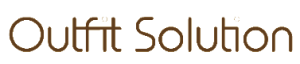How to Pin Someone on Snapchat: A Step-by-Step Guide
Introduction:
Snapchat is a popular social media platform known for its unique features and ephemeral nature. One interesting feature is the ability to pin someone, allowing you to keep their chat or story at the top of your list for easy access. In this article, we will provide you with a step-by-step guide on how to pin someone on Snapchat.
Understanding Snapchat’s Pinning Feature:
Before we dive into the steps, let’s first understand what pinning means on Snapchat. Pinning someone allows you to prioritize their chats or stories by keeping them at the top of your list. This feature is especially useful for staying connected with close friends, favorite celebrities, or important contacts.
Update Snapchat to the Latest Version:
To ensure you have access to the latest features, including the pinning feature, it’s essential to update Snapchat to the latest version. Regular updates also provide bug fixes and improved functionality. Head to your device’s app store and search for “Snapchat.” If an update is available, click on the “Update” button.
Open Snapchat and Access Your Friends List:
Launch the Snapchat app on your smartphone or tablet. Once opened, swipe right from the camera screen to access your friends list. This list contains all your contacts and friends on Snapchat.
Find the Person You Want to Pin:
Scroll through the friends list and locate the person you wish to pin. This could be a friend, a family member, or a celebrity whose content you want to keep readily available.
Long-Press on the Person’s Name or Bitmoji:
To pin someone on Snapchat, long-press on their name or Bitmoji within your friends list. A menu of options will appear, including various actions you can take.
Select the “Pin” Option:
From the menu that appears after long-pressing, tap on the “Pin” option. Snapchat will then pin the selected person to the top of your friends list.
Confirm the Pin:
Snapchat will display a confirmation message indicating that the person has been pinned successfully. You can now see their name or Bitmoji at the top of your friends list.
Unpinning Someone on Snapchat:
If you wish to unpin someone, follow the same steps by long-pressing their name or Bitmoji in your friends list. From the menu that appears, tap on the “Unpin” option. Snapchat will remove the person from the pinned section.
Managing Pinned Contacts:
To manage your pinned contacts, swipe right from the camera screen to access your friends list. At the top, you will see a separate section labeled “Pinned.” You can easily access and interact with your pinned contacts from this section.
Additional Tips for Using the Pinning Feature:
Customize Notifications for Pinned Contacts:
If you want to receive notifications specifically for your pinned contacts, you can customize your notification settings within Snapchat. Open Snapchat, go to “Settings,” then tap on “Notifications.” From there, you can enable notifications for pinned contacts only, ensuring you never miss any updates.
Utilize Pinning for Group Chats:
Pinning is not limited to individual contacts. You can also pin group chats on Snapchat. Follow the same steps mentioned earlier, but instead of pinning an individual’s name or Bitmoji, pin the group chat itself. This way, you can keep important group conversations easily accessible.
Keep Your Pinned List Organized:
If you frequently pin and unpin people on Snapchat, it’s a good idea to periodically review and organize your pinned list. Consider removing contacts or group chats that are no longer relevant or important to ensure your pinned section remains clutter-free and useful.
Conclusion
Pinning someone on Snapchat is a convenient way to prioritize certain chats or stories, keeping them easily accessible at the top of your friends list. By following the step-by-step guide provided in this article, you can start pinning your favorite contacts and stay connected with the content that matters most to you. Enjoy exploring this feature and enhancing your Snapchat experience!
Pinning someone on Snapchat is a great way to prioritize your interactions and ensure easy access to your favorite contacts or group chats. By following the steps provided in this guide and utilizing the additional tips, you can make the most of Snapchat’s pinning feature. Stay connected with the content and conversations that matter most to you and enhance your overall Snapchat experience. Happy pinning!
For more information click here: Mysterioushub